Command Line
FastStats Designer can be run from the command line for unattended system loads or as a scheduled task.
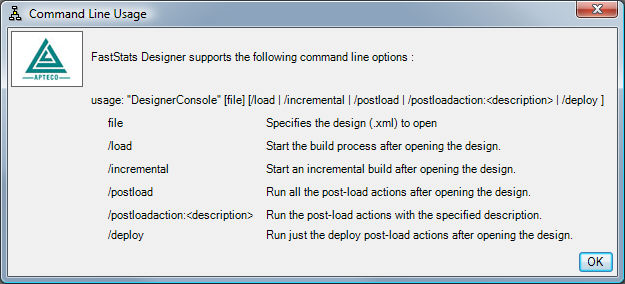
Return Codes
After Designer has been run from the command line the ERRORLEVEL return code is set as follows :
0 - No Errors
The build and any post-load actions completed successfully.
1 - Could not load design file
The design XML file could not be found or was not a design file.
2 - Build Failed
The design XML file loaded successfully but there was a fatal error during the build process.
3 - Deploy Failed
Any build actions completed successfully but a deployment post-load action failed.
Running post-load actions from the command line
/load will run all the checked actions automatically if the 'Run post-load actions' step is set to 'Yes' or 'Ask' on the System Configuration Build tab.
/deploy will run all the deployment actions whether or not they are checked or inside a group
/postload will run all the checked actions and checked groups in the design. This is the same as clicking the 'Run Checked Actions' button.
/postloadaction:description will run any post-load action not in a group with a matching description regardless of whether it is checked or not.
/postloadaction:description will run any group with a matching description regardless of whether the group is checked or not. Only checked actions within the group will be run.